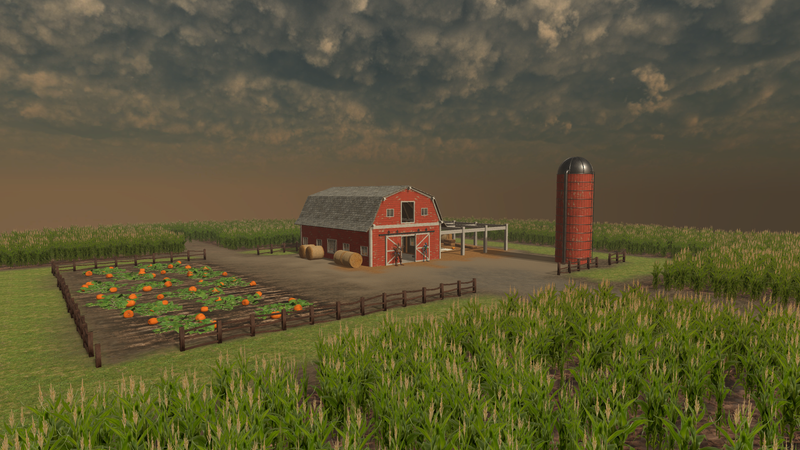Month of Mayhem FAQs
What is the Month of Mayhem?
Mona's Month of Mayhem is a month-long series feat. educational workshops & 3 immersive events in celebration of Halloween. This is Mona’s most interactive event series yet, introducing brand new games, special prizes, & more. This series features marvelous partners including: RSTLSS, CyberBrokers, Tangpoko, Broadside, & Aavegotchi. Series runs through October 31st, 2023.
When are Month of Mayhem kickoff events?
- October 17, 2pm ET: Build-A-Beast VRM Workshop, led by OgiWorlds
- October 19, 4pm ET: Monster Madness at Mona Farms with RSTLSS & CyberBrokers
- October 24, 4pm ET: Creep & Crawl at the Doll Factory with Tangpoko
- October 30, 4pm ET: Rave from the Grave with Broadside & Aavegotchi
How can I join?
Stay tuned for updates via Mona’s Twitter & Discord channel. The location for each event will be shared at the start of each event to give everyone a fair chance with the games!
When do the games start and end?
Games will be open to the public at the start of each event until 3pm ET on October 31st.
What are the prizes for Month of Mayhem?
Each game has it's own prizes:
Monster Madness: TOP TWO highest scorers will win a prize. Winner #1 gets first dibs! Prizes are CyberBrokers Marrow Lord Genesis Mech & RSTLSS MareBear NFT
The Doll Factory: #1 winner will win a custom Halloween Babydoll VRM from Tangpoko. Top 10 scorers at the end of each day 10/24-10/31 receive Babydoll NFTs!
Mona Cemetery: #1 winner of Grave Maze will get a Raver NFT from the brand new Jadyn Violet collection. Top 10 winners each receive a FAKE GOTCHi NFT!
How are winners determined?
Winners will be determined through Leaderboards on the Mona Website! This new leaderboard feature is currently in Beta with plans to publicly release to developer community soon.
Progress of each game played will be tracked throughout the month. Leaderboards can be viewed both in world for each game & on Mona’s homepage. Play as much as you want until Oct 31st at 3pm ET!
Only top 10 highest scores will be shown on the leaderboard. Only your highest score for each game will be shown (regardless of how much you play).
You MUST be logged in so your username & data can be recorded properly. Please make sure your username is under 16 characters.
We reserve the right to disqualify scores that we deem were achieved in bad faith. Our Beta leaderboard feature is currently being tested and improved.
When will the winners be announced?
Winners will be announced in a special Twitter Space from 3-4pm ET on October 31st.
What if there is a tie?
If there is a tie, the highest scorers will be challenged to a Sudden Death rematch during our Twitter Spaces on October 31st.
Where can I view the educational workshops?
If you’d like to revisit the educational workshops, you can view them anytime on Mona’s YouTube here
Month of Mayhem Official Rules
Monster Madness with CyberBrokers & RSTLSS
To play, toss pumpkins into the hoop
- Regular pumpkin = 1 point
- Moldy pumpkin = -1 point
- RSTLSS EGG = 3 points (moneyball)
Time your shots around the CyberBroker Mechs who try to block your shots!
Time limit: 2 minutes
High scores shown on leaderboard. You MUST be logged in so your username & data can be recorded properly.
TOP TWO highest scorers will win a prize. Winner #1 gets first dibs! Prizes are CyberBrokers Marrow Lord Genesis Mech & RSTLSS MareBear NFT
The Doll Factory with Tangpoko
Find the body parts hidden throughout the space as quickly as possible!
Players must find parts in the order of the images at the top of the screen from left to right.
Player’s time is recorded when they have completed the game
Top 10 high scores are shown when a player has completed the game. You MUST be logged in so your username & data can be recorded properly.
#1 winner will win a custom Halloween Babydoll VRM from Tangpoko.
Top 10 winners at the end of each day 10/24-10/31 receive Babydoll NFTs!
The Mona Cemetery with Aavegotchi & Broadside
Spawn in as a GOTCHi & stay alive as long as possible!
Collect points (candy) in the space. Watch out for Pixelmon - if he gets you, game over!
Finding all the candy in the space, advances you to the next level. Candy refreshes at the start of every level.
Evil sour worms = -1 life
Top 10 high scores are shown when a player has completed the game. You MUST be logged in so your username & data can be recorded properly.
#1 winner of Grave Maze will get a Raver NFT from the brand new Jadyn Violet collection. Top 10 winners each receive a FAKE GOTCHi NFT!
Mona Navigation & Troubleshooting
How can I create an account on Mona?
Head to Monaverse.com & create an account in to the top right corner by linking your digital wallet.
What browsers can I use to enter Mona?
Enter spaces through your desktop web browser using Chrome, Brave, or Firefox on PC or Mac. Safari and Mobile are not yet supported.
What do I do if I crash or can’t enter Mona?
If you're crashing:
- First, try a different browser
- If there are still problems, do a 'Hard Refresh' by using the left Ctrl & select the refresh button or press F5 in your preferred browser.
If the Spaces aren't loading you can:
- Reboot your Machine
- Clear your cache
- Check the 'Browser settings > More Tools > Developer Tools' window. Make sure the 'Console' tab is selected & see if there are any errors in red. If there are, take a screenshot and drop in the Support channel in our Discord. Our team can help troubleshoot from there!
How can I customize my avatar?
When you enter a Mona Space, you will be assigned a default Robot. Unless you have created a Mona account, you will be named as a 'Guest #' until you sign in. To Customize your Avatar, click the Avatar Button or press 4 on your Keyboard. This will allow you to easily create an avatar with ReadyPlayerMe, or using fully custom VRM avatars.
How can I chat in Mona?
Click the 'Speak' button or press 1 to use your default microphone in the Space. For more information on this go to Audio Settings. Alternatively, press T on your keyboard or click the chat box to begin typing in the chat
How do I interact in Mona?
View the following Desktop Controls
- Move - Use WASD or arrow keys
- Rotate Camera/POV - Move your mouse or trackpad
- Jump - Press Spacebar
- Run - Hold Shift
- Interact - Left Click or press E to interact with certain objects, like Portals or Canvasses
- Reset Spawn Point - Press Tab to return to the last entry point.
- Emote - Press C to access our Emote Wheel to Rumba, Breakdance + more!
- Emojis - Press Z to access our Emoji Wheel & throw up hearts, pizza + more!
- Change POV - Press V to toggle between first/third Person
- Hide UI - Press U
- Hide reticle (White dot) - Press I
- Hide Avatar Tags - Press N
- Control Volume - Press H to adjust different volumes, including: Main Volume, Voice Chat Volume, & Live Stream Canvas Volume
Don't see your question?
Check out our general FAQ on our docs here.
Minimum recommended specs are listed in the doc above.