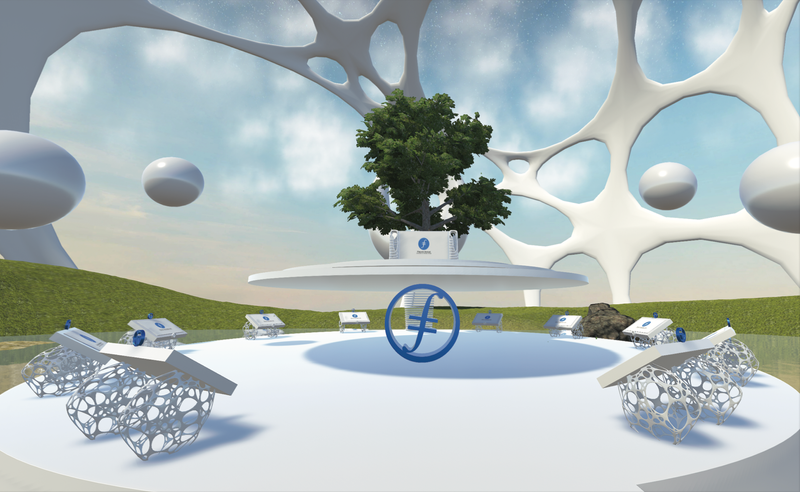Welcome LabWeek attendees! We're so glad you're here. Whether it's your first time or you're a seasoned metaverse pro, this guide will help you navigate the Monaverse for the best experience possible.
Schedule of Events
LabWeek23 Virtual Opening Party
Monday, Nov 13th 6pm-7pm GMT+3 (10am-11am EST) RSVP here
The Experience Layer: Step into the Monaverse
Tuesday, Nov 14th 6-8pm GMT+3 (10am-11am EST) RSVP here
Fireside Chat with Juan Benet and Surprise Guest Speaker
Wednesday, Nov 15th 6pm-7pm GMT+3 (10am-11am EST) RSVP here
Metaverse Panel on Beyond Web3 and 2023
Thursday, Nov 16th 6pm-7pm GMT+3 (10am-11am EST) RSVP here
FAQ & Additional Information
How do I create an account on Mona?
Head to Monaverse.com & create an account in to the top right corner by linking your digital wallet.
By creating an account, you ensure that your digital identity follows you from world to world & unlock the ability to collect spaces, avatars & more.
What browsers can I use to enter Mona?
Enter spaces through your desktop web browser using Chrome, Brave, or Firefox on PC or Mac. Safari and Mobile are not yet supported.
What do I do if I crash or can’t enter Mona?
If you're crashing:
- First, try a different browser
- If there are still problems, do a 'Hard Refresh' by using the left Ctrl & select the refresh button or press F5 in your preferred browser.
If the Spaces aren't loading you can:
- Reboot your Machine
- Clear your cache
- Check the 'Browser settings > More Tools > Developer Tools' window. Make sure the 'Console' tab is selected & see if there are any errors in red. If there are, take a screenshot and drop in the Support channel in our Discord. Our team can help troubleshoot from there!
What do I do if I can't see anyone else or I can't see the livestream?
Refresh the page on your browser and other users and the livestream will load.
How do I customize my Avatar?
When you enter a Mona Space, you will be assigned a default Robot. Unless you have created a Mona account, you will be named as a 'Guest #' until you sign in. To Customize your Avatar, click the Avatar Button or press 4 on your Keyboard. This will allow you to easily create an avatar with ReadyPlayerMe, or using fully custom VRM avatars.
How can I chat in Mona?
Click the 'Speak' button or press 1 to use your default microphone in the Space. For more information on this go to Audio Settings. Alternatively, press T on your keyboard or click the chat box to begin typing in the chat
How do I interact in Mona?
View the following Desktop Controls
- Move - Use WASD or arrow keys
- Rotate Camera/POV - Move your mouse or trackpad
- Jump - Press Spacebar
- Run - Hold Shift
- Interact - Left Click or press E to interact with certain objects, like Portals or Canvasses
- Reset Spawn Point - Press Tab to return to the last entry point.
- Emote - Press C to access our Emote Wheel to Rumba, Breakdance + more!
- Emojis - Press Z to access our Emoji Wheel & throw up hearts, pizza + more!
- Change POV - Press V to toggle between first/third Person
- Hide UI - Press U
- Hide reticle (White dot) - Press I
- Hide Avatar Tags - Press N
- Control Volume - Press H to adjust different volumes, including: Main Volume, Voice Chat Volume, & Live Stream Canvas Volume
Why don't I see everyone in the space?
In order for Mona to provide the best user experience possible through a web browser, we use what's called "Instancing". This means that once 25 users enter a space, the space automatically opens up a new "instance" of the space that the next 25 users who enter will experience.
Livestreams into the space are seen across instances but voice chat and text chat are only available for the instance you are in.
Don't see your question?
Check out our general FAQ on our docs here.
Minimum recommended specs for your device are listed in the doc above.
Code of Conduct
Mona offers a platform for experiences that go beyond the physical realm, pioneering a new frontier. Respect & kindness is of the utmost importance to us.
Proper etiquette in-world is expected. Please don't turn on your microphone if there is a speaker, fireside chat, or panel occurring. Do not start fights, threaten, or bully any users in the space. Do not harm/discriminate/offend other people for religious/political ideologies/gender/culture.
Mona doesn't support language or conduct that:
· Is offensive and relates to any of the items mentioned before.
· Is illegal.
· Shows or encourages violence.
· Threatens, harasses, intimidates, bullies, or encourages others to do so.
· Contains personal or confidential information.
· Impersonates someone in a misleading or deceptive manner.
· Is sustained disruption.